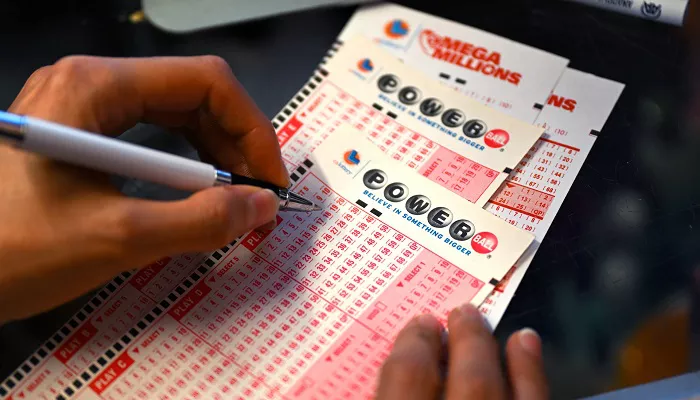Mobile technology has changed how we do everything. This includes checking lottery tickets. Powerball players no longer need to visit stores or wait for TV broadcasts. You can now check your Powerball ticket using only your phone. This method is fast, convenient, and secure.
Smartphones allow you to scan, compare, and verify your Powerball ticket from anywhere. This article explains the entire process. It gives step-by-step guidance. You will learn how to use apps, mobile sites, text alerts, and more. With this guide, you will never miss a winning ticket again.
Before You Begin: Know Your Powerball Ticket
Your Powerball ticket includes several important elements. Each part is needed when checking results:
- A set of five white ball numbers
- One red Powerball number
- The date of the draw
- A barcode or QR code
- Power Play option (if selected)
Keep your ticket in good condition. Avoid folding it across the barcode. Always sign the back. This protects your ownership.
How to Check Powerball Ticket on Phone?
1. Download Your State Lottery’s Official App
Most U.S. states offer official lottery apps. These apps are designed for mobile ticket checking. They are free and available on Google Play and the Apple App Store.
Steps to use the app:
- Open your phone’s app store
- Search for your state lottery (e.g., “California Lottery” or “Florida Lottery”)
- Download and install the official app
- Open the app and find the “Check Ticket” feature
- Tap to scan your ticket’s barcode or QR code using your phone’s camera
- Wait for the app to verify the ticket and show the result
These apps are updated regularly. They use official databases. They are the most reliable mobile method.
2. Use the Powerball Mobile Website
If your state does not have an app, the Powerball mobile site is the next best tool.
Follow these steps:
- Type the website URL into your mobile browser
- Tap the “Numbers” or “Results” section
- Compare your ticket numbers with the official draw numbers
- Check the draw date carefully
- If you matched any numbers, visit the “Prizes” page to understand your winnings
This method requires manual comparison. It is important to read each number slowly. Double-check both white balls and the red Powerball.
3. Use State Lottery Websites on Mobile Browsers
Each participating state operates its own lottery website. These sites are mobile-friendly.
To check your ticket:
- Open your browser
- Go to your state lottery website
- Tap the results page
- Enter your ticket numbers in the online ticket checker (if available)
- Submit and wait for the results
Some websites also offer downloadable PDFs of past results. This helps if you are checking older tickets.
4. Scan Your Ticket with a Third-Party Lottery App
Several trusted third-party apps support Powerball ticket checking. Examples include:
- LotteryHUB
- Jackpocket (in supported states)
- Lotto Results
- Scanner Lotto
Always use verified apps from your phone’s app store. Read reviews. Check developer credibility. Avoid unknown apps, as they may be insecure.
To use these apps:
- Install the app on your phone
- Open the app and find the scanner or “Check Ticket” tool
- Use your camera to scan the barcode
- View your results instantly
Note: Some apps may not include Power Play details. For exact winnings, always confirm on the official lottery website.
5. Set Up Text or Email Alerts on Your Phone
Many state lottery systems offer alert services. You can sign up for draw results via:
- Text messages
- Email notifications
To set this up:
- Visit your state lottery website on your phone
- Find the “Subscribe” or “Alerts” section
- Enter your mobile number or email address
- Choose to receive Powerball results and jackpot updates
These alerts usually include the winning numbers and draw date. You will still need to compare them with your ticket manually.
6. Watch the Drawing Live on Your Phone
Powerball drawings are broadcast live. Some states stream them on YouTube or their lottery website.
To watch live:
- Open your phone’s browser or YouTube app
- Search “Powerball drawing live”
- Watch on draw nights (Monday, Wednesday, Saturday at 10:59 p.m. ET)
Seeing the numbers drawn live helps you verify your ticket immediately.
Understanding What You See on Your Phone
Checking your ticket is only part of the process. You must also know what each match means. Here is a summary:
- Match 5 + Powerball: Jackpot
- Match 5 only: $1 million
- Match 4 + Powerball: $50,000
- Match 4 only: $100
- Match 3 + Powerball: $100
- Match 3 only: $7
- Match 2 + Powerball: $7
- Match 1 + Powerball: $4
- Match Powerball only: $4
If you added Power Play:
- All non-jackpot prizes are multiplied (up to 10x)
- Match 5 becomes $2 million automatically
Prize amounts are shown clearly in most apps and websites. Make sure to note whether your ticket includes Power Play.
Protecting Your Ticket and Data on Mobile Devices
Security matters when using your phone for lottery tasks. Follow these precautions:
- Use only official apps or websites
- Do not share your ticket image on social media
- Sign the back of your ticket as soon as you buy it
- Keep digital copies for reference (photos, emails)
- Enable two-factor authentication in apps (if available)
Your phone is a powerful tool. But it must be used safely.
Claiming Your Winnings From Mobile Checks
For Small Prizes (Up to $600)
You can usually claim at local lottery retailers. Simply bring your physical ticket. They will scan and pay your prize.
Some apps allow mobile claims. You may need to link your bank account. Check your state laws.
For Larger Prizes (Over $600)
Claiming usually requires:
- Visiting a lottery office
- Mailing the ticket with a claim form
- Providing identification
Use your phone to:
- Download the claim form from the lottery website
- Call your local office for instructions
- Take photos of the signed ticket
- Track your mailed claim
Jackpot winners must follow special procedures. They are notified after ticket validation.
Checking Older Tickets with Your Phone
You can check older Powerball tickets using your phone. Follow these steps:
- Visit the state or Powerball website
- Find the “Past Drawings” section
- Select the correct date range
- View or download the winning numbers
- Compare them with your ticket manually
Some apps store past results. You can scroll back through draw history. This helps if you found an old ticket.
Troubleshooting Common Mobile Checking Issues
1. Ticket Barcode Won’t Scan
- Clean your camera lens
- Make sure the ticket is flat
- Hold it in bright, even lighting
- Keep the barcode fully in the scan frame
If it still won’t scan, enter the numbers manually.
2. App Crashes or Freezes
- Close the app and reopen it
- Update the app
- Restart your phone
- Uninstall and reinstall the app
3. Wrong Results Shown
- Double-check the draw date
- Confirm the numbers you entered
- Use the official app for best accuracy
4. No Internet Connection
- Check Wi-Fi or mobile data status
- Move to a better signal area
- Reopen the app after reconnecting
5. Alerts Not Coming Through
- Check your spam folder
- Confirm your subscription
- Enable notifications in your phone settings
Helpful Tips for Frequent Mobile Users
1. Set Calendar Reminders
Mark draw nights on your phone calendar. Set reminders to check your ticket.
2. Save Ticket Photos
Take a photo of every ticket you buy. Store them in a secure album. This protects you in case of loss.
3. Use Lock Screens for Notes
You can note draw dates or ticket numbers in your phone’s lock screen. This provides quick access.
4. Back Up Your Lottery App Data
Enable app backups in your phone settings. This saves your tickets and alerts.
5. Keep Your Apps Updated
Update apps to get the latest security and features. Set updates to automatic if possible.
Conclusion
Using your phone to check Powerball tickets is one of the easiest ways to stay on top of the game. It saves time. It offers flexibility. You can check your numbers from anywhere—at home, at work, or while traveling. With the right apps and tools, you can verify tickets, watch live drawings, receive instant alerts, and even claim smaller prizes.
Remember to use only official and trusted sources. Always protect your ticket and your personal data. Mobile tools are powerful, but responsible use is key. By following the steps in this guide, you will never miss a winning number again.
Embrace mobile convenience. Let your phone be your Powerball partner. Make every draw count with just a few taps on your screen.